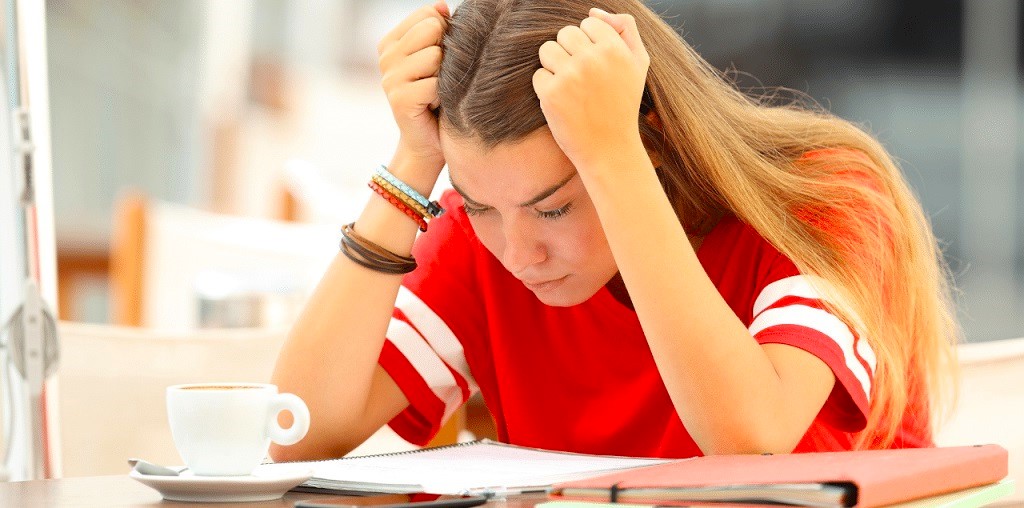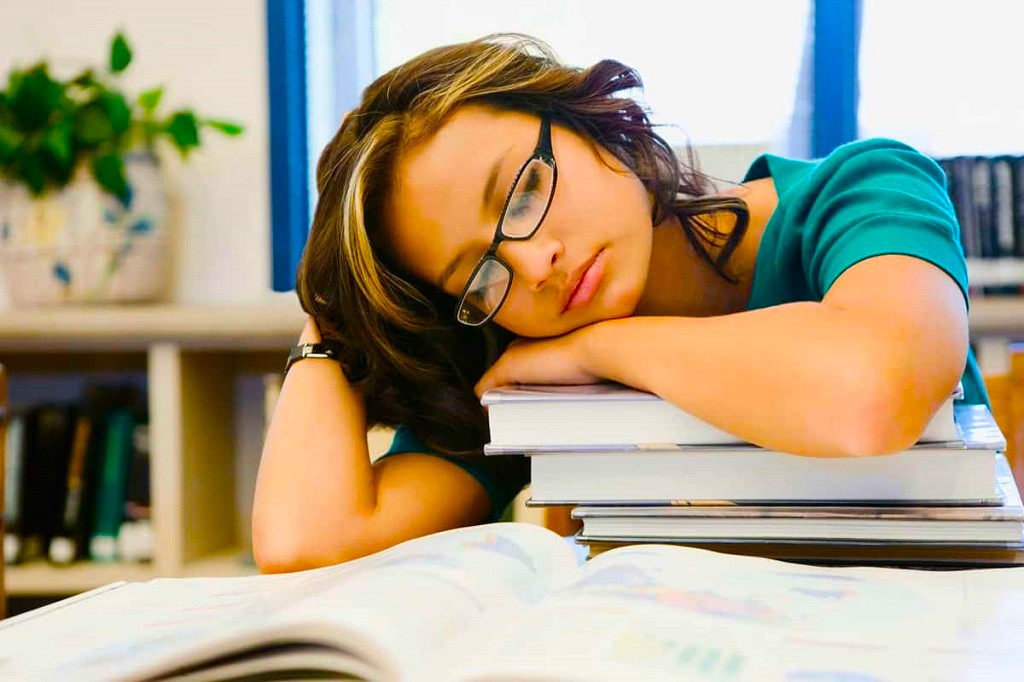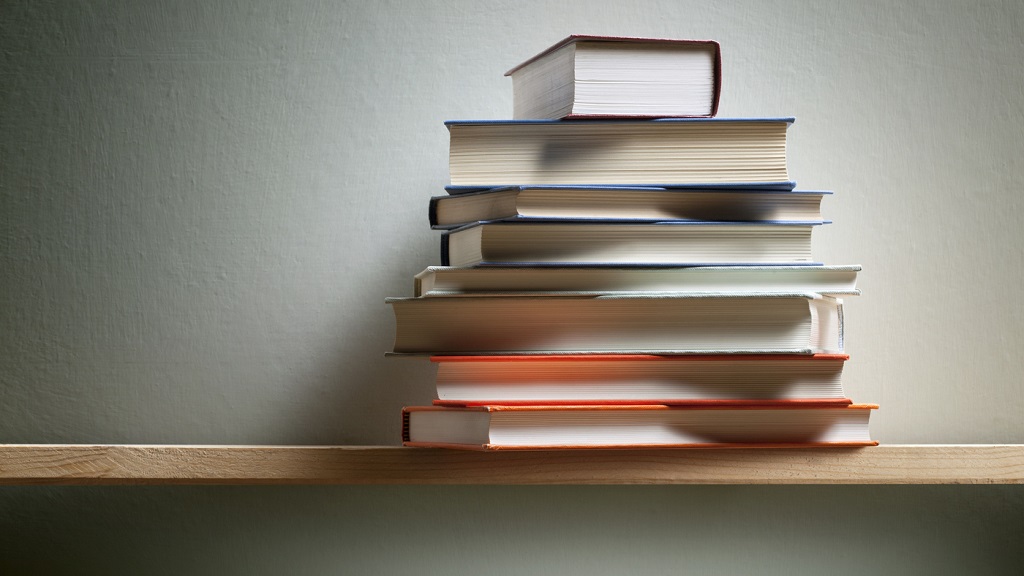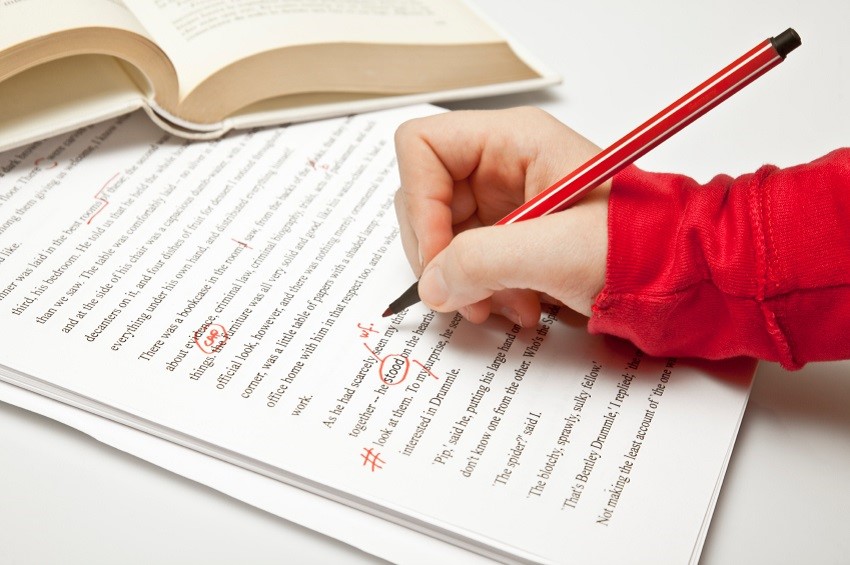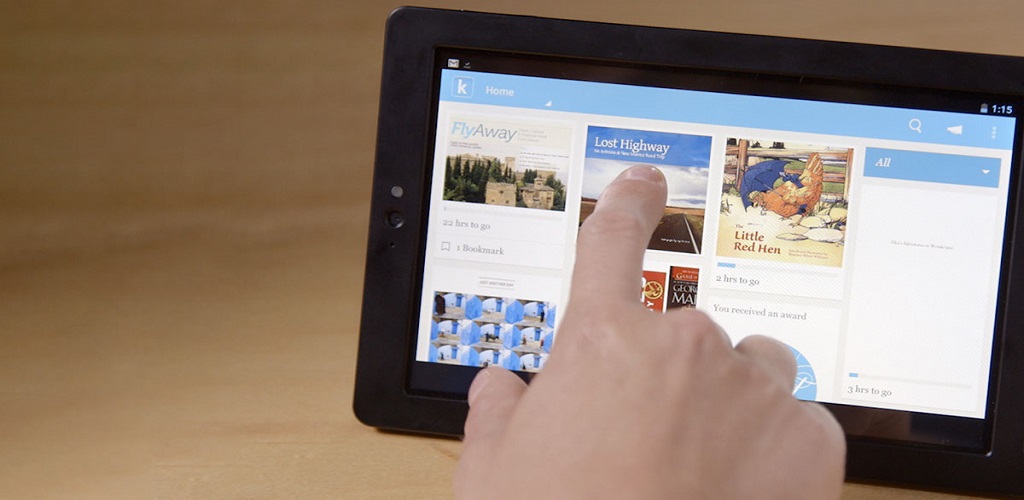
Digital desktop publishing: how to self-publish an eBook
Today, and thanks to the Internet and the establishment of the eBook, the fact that no publisher has bet on a work is not an impediment to its publication. We can choose to publish an electronic book (eBook), that is, we can choose digital self-publication.
The eBook or eBook is expanding firmly and decisively worldwide. According to the annual report of the American Publishers Association, eBooks already represent more than 20% of net editorial revenue. Its massive growth, therefore, is a reality.
Although the figures are far from being as high, the trend is also on the rise. The electronic book evolves here more slowly, but it does so inexorably, without pauses or interruptions.
Below I show you the steps to do to self-publish an eBook:
Steps to self-publish an eBook
-
Register the work as “Intellectual Property”
The first thing to do, once the work is finished, is to register it as “Intellectual Property” to officially acquire the copyright on it. The website of the Ministry of Education, Culture, and Sport details which offices can register a work as Intellectual Property. You can visit the site by clicking here.
When you know which office you will go to, print your work on DIN-A4, frame it with a spiral, and go to the Registry. You may be interested in reading Intellectual Property.
-
Derive the work to a proofreader
Obviously, and since self-publication does not have to go through the valuation of any third party to materialize, this step can be skipped. However, it is highly advisable to go to a professional to deal with those dark aspects of our text and to polish and file it both at the orthographic level and at the morphological, syntactic, lexical, and global cohesion and coherence level.
-
Request an ISBN for the work
The ISBN (International Standard Book Number) is an identifying number that is assigned to each publication for marketing purposes and, since 2007, consists of thirteen digits. The application for an ISBN code must be processed through the Spanish ISBN Agency, managed by the Federation of Editors’ Guilds of Spain under the title of the Ministry of Education, Culture and Sport. To obtain the link to the competent organizations that issue and register an ISBN in Spain and Latin America, read The ISBN.
-
Find a platform for desktop publishing and distribution of electronic books
There are many online platforms that offer the author the necessary infrastructure to edit their own eBook and launch it on the market. Here I offer a list of the best known:
- Kindle Direct Publishing (KDP): It is Amazon’s platform for desktop publishing of eBooks.
- Createspace: It is Amazon’s platform for desktop publishing of paper books on demand.
- Lulu: It is a platform for both desktop publishing of eBooks and desktop publishing of paper books on demand.
- Bubok: It is a platform – the most prestigious Spanish platform – for both desktop publishing of eBooks and for desktop publishing of paper books on demand.
- Red Books: It is a platform for both desktop publishing of eBooks and for desktop publishing of paper books on demand.
- Byeink: It is the Cream eBooks platform for desktop publishing of eBooks.
- Tagus: It is the platform of La Casa del Libro.
- iBooks Author (Apple Store): It is the Apple platform and allows publishing to the iBook Store.
- Nook Press (Barnes & Noble): It is the platform of Barnes & Noble, which is the most important book store in the United States.
- Kobo Writing Lige (KWL)
- Smashwords: Allows publishing on different platforms at the same time (Barnes & Noble, Apple Store, Kobo …).
- XinXii
- Vook
- Pressbooks
- FastPencil
- Baker eBook Framework
- My eBook
- Blurb
- Passion for books